Timers
Codigos en Javascript
* setTimeout
tip
setTimeout - ejecuta una funcion DESPUES de cierto tiempo.
function saludo(nombre) {
console.log(`Hola ${nombre}, buenos dias.`);
}
let temporizador = setTimeout(saludo, 1000, "Juan Marin");
clearTimeout(temporizador);
tip
setTimeout Anidado
let num = 0;
let incrementoID = setTimeout(function incremento() {
console.log(num);
num++;
incrementoID = setTimeout(incremento, 1000);
if (num === 10) {
clearTimeout(incrementoID);
}
}, 1000);
* setInterval
tip
setInterval - ejecuta una funcion CADA de cierto tiempo.
let numero = 5;
function conteo() {
console.log(`Lanzamiento en ${numero} segundos`);
numero--;
if (numero === -1) {
clearInterval(lanzamiento);
}
}
let lanzamiento = setInterval(conteo, 1000);
tip
Con funciones flecha
let numero1 = 5;
let lanzamiento1 = setInterval(() => {
console.log(`Lanzamiento1 en ${numero1} segundos`);
numero1--;
if (numero1 === -1) {
clearInterval(lanzamiento1);
}
}, 1000);
PAGINA WEB (Archivos)
Ejemplo de un Reloj
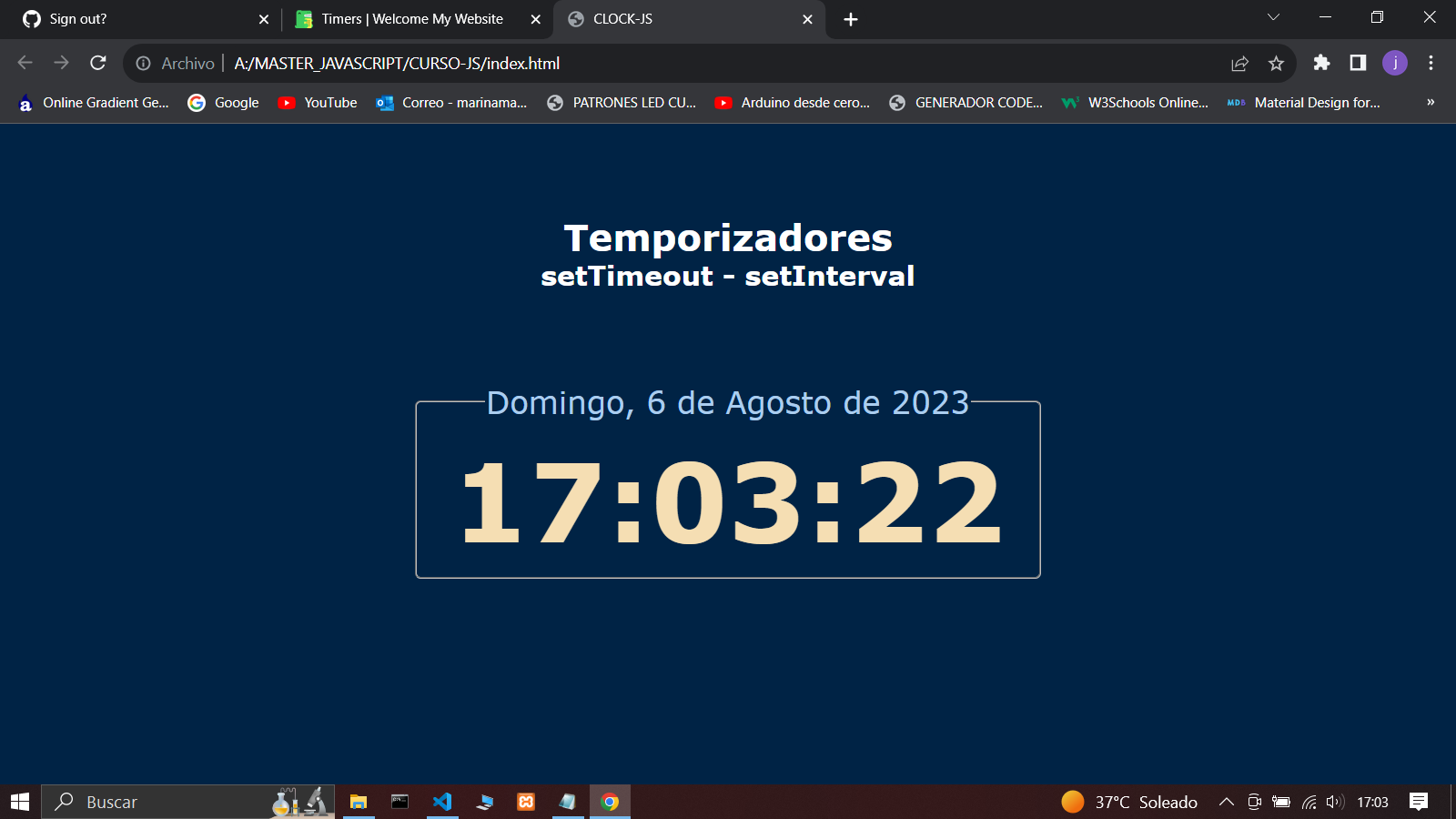
Archivo
index.html
<!DOCTYPE html>
<html lang="es">
<head>
<meta charset="UTF-8">
<meta name="viewport" content="width=device-width, initial-scale=1.0">
<title>CLOCK-JS</title>
<link rel="stylesheet" href="styles.css">
</head>
<body>
<h1>Temporizadores</h1>
<h2>setTimeout - setInterval</h2>
<fieldset>
<legend id="fecha"> </legend>
<h2 id="reloj"> </h2>
</fieldset>
<script src="clock.js"></script>
</body>
</html>
Archivo
clock.js
let mostrarFecha = document.getElementById("fecha");
let mostrarReloj = document.getElementById("reloj");
let fecha = new Date();
let diaSemana = [
"Domingo",
"Lunes",
"Martes",
"Miercoles",
"Jueves",
"Viernes",
"Sabado",
];
let mesAnyo = [
"Enero",
"Febrero",
"Marzo",
"Abril",
"Mayo",
"Junio",
"Julio",
"Agosto",
"Septiembre",
"Agosto",
"Octubre",
"Noviembre",
"Diciembre",
];
mostrarFecha.innerHTML = `${
diaSemana[fecha.getDay()]
}, ${fecha.getDate()} de ${
mesAnyo[fecha.getMonth()]
} de ${fecha.getFullYear()}`;
setInterval(() => {
let hora = new Date();
mostrarReloj.innerHTML = hora.toLocaleTimeString();
});
Archivo
styles.css
*{
margin: 0 ;
padding: 0;
box-sizing: border-box;
}
body{
font-family: Verdana, Geneva, Tahoma, sans-serif;
background-color: #002345;
color: #abcdef;
}
h1{
text-align: center;
margin: 80px 20px 0;
color:white;
}
#subtitulo{
text-align: center;
margin-bottom: 80px;
color: white;
}
legend{
font-size: 1.7em;
padding: 0.7px;
}
fieldset{
width: 350px;
margin: 0 auto;
text-align: center;
border-radius: 5px;
padding: 10px 30px;
}
#reloj{
font-size: 6em;
color: wheat;
}